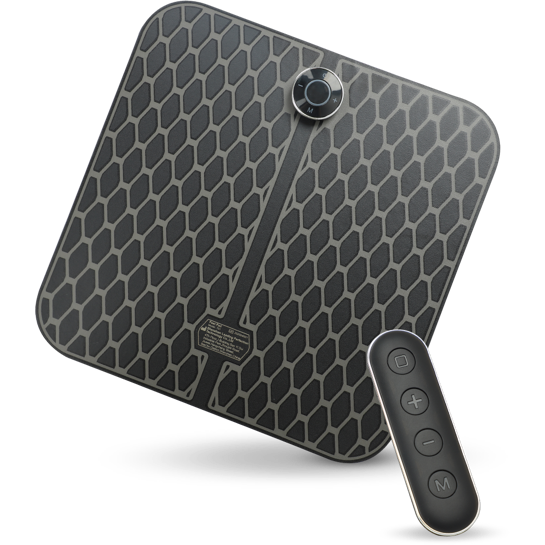Optilooknpick
OptiLookNPick is an endoscopic pen camera which can be used to inspect and gently extract earwax. It gives you visual access inside your ear in real-time.
OptiLookNPick comes with a free app and is compatible with most smartphones, laptops, and desktop screens.